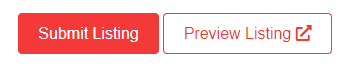Businesses can provide certainty to their vaccination pro-choice customers using business listings tailored to patrons who are unvaccinated, naturally immune, or fully vaccinated against covid-19.
To manage a business or job that is listed, follow the steps below.
1. In the main navigation The Community dropdown menu, click on My Profile.
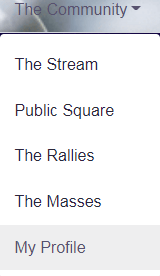
2. Your Profile will open up. Navigate to the Profile Page navigation menu and click into Listings.
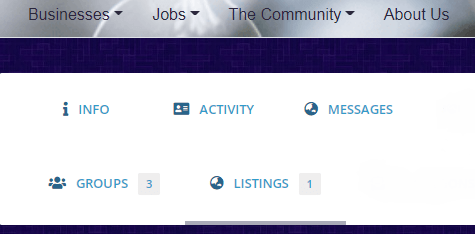
3. The view will change to display all your business and job listings. Click on the Title text for your business listing (i.e. Your Business Listing).
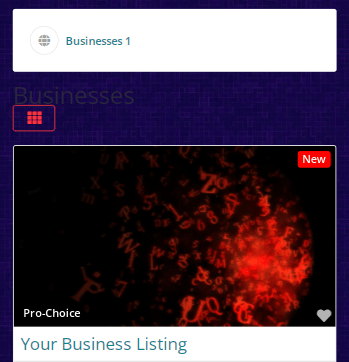
4. The view will change to the public-facing Listed Business page for the selected business listing.
5. Navigate to the Manage Listing section (located in sidebar on large screens).
6. Click the Edit button to edit/manage your business listing.
7. Click the Delete button to delete your business listing.
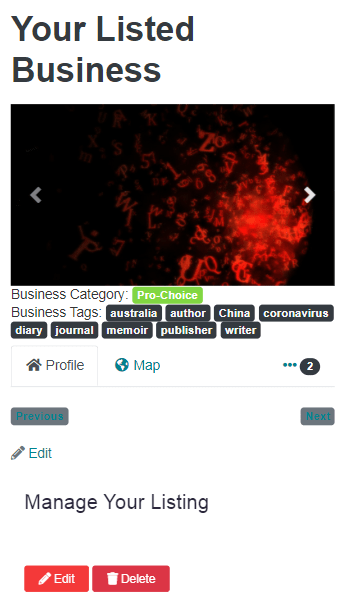
7. If you chose to edit a business or job listing, the Edit Listings page will display the business or job details to be edited.
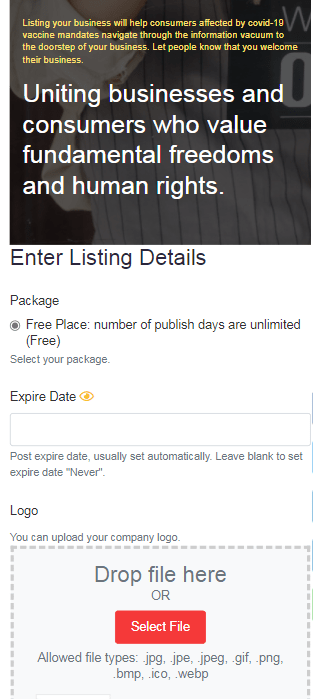
8. Once changes to the business listing or job listing have been made, click on Submit Listing at the bottom of the web page. You can also Preview Listing.