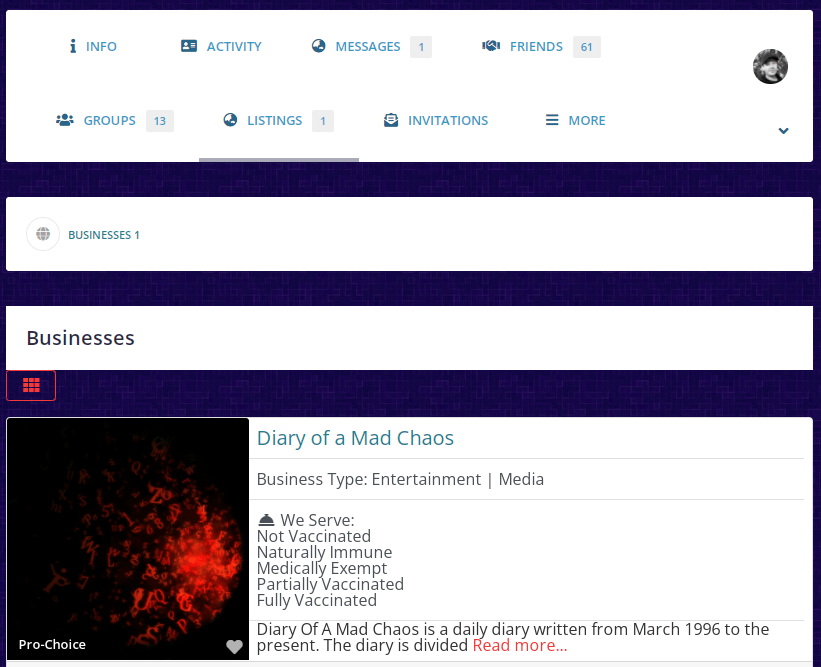Set up an account to communicate directly with your customers.
Businesses that create accounts on this platform can set up their profile to communicate directly with their customers.
Some benefits of creating an account include:
- Customers can leave reviews
- Customers can connect with you
- Customer can send private messages
- Business & Job Listings are public
- Customise a Business Profile within the Social Network
Create A Business Profile To Communicate With Customers
1. In the main navigation Profile dropdown menu, click on Edit Profile.
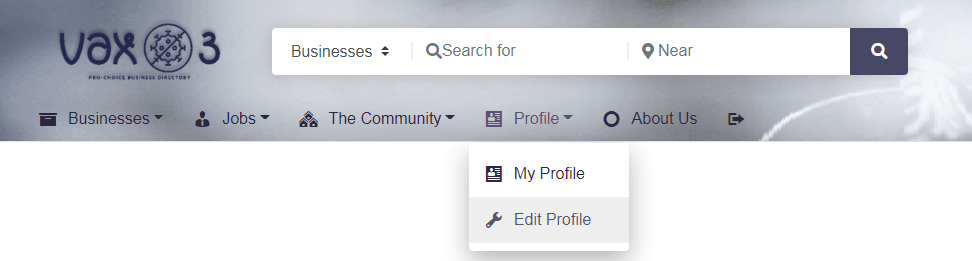
2. Your Profile will open up.
5. In the Profile Settings Menu navigation bar, click on the Profile Avatar icon.
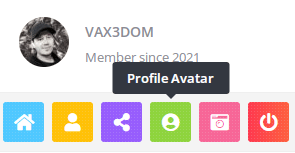
6. Click on the Select Your File button in the Profile Picture block.
For better results, make sure to upload an image that is at least 250px wide by 250px tall.
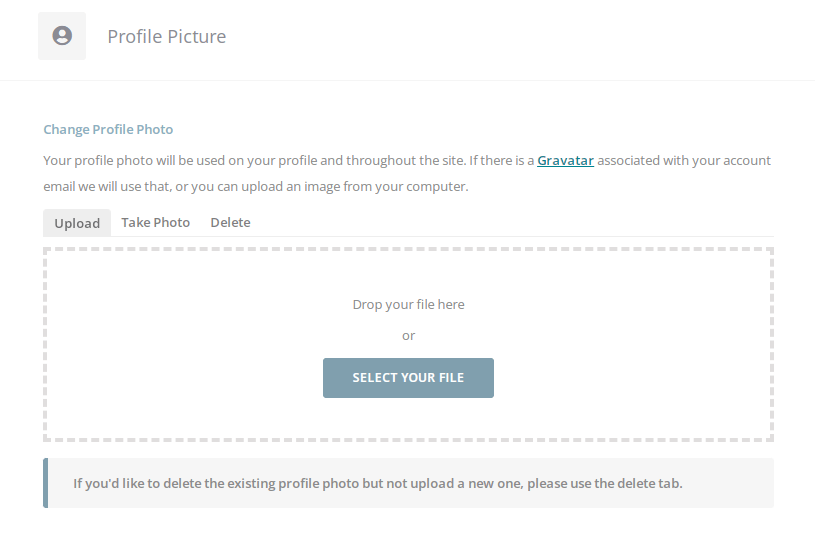
7. The area under the File Upload box will display a green status meter.
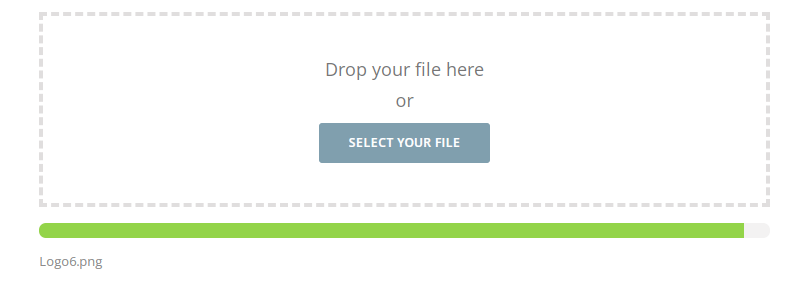
8. In the Profile Settings Menu navigation bar, click on the Profile Cover icon.
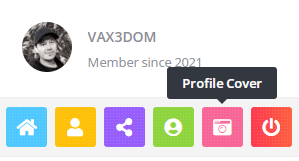
9. Click on the Select Your File button in the Profile Cover block.
For better results, make sure to upload an image that is at least 350px wide by 200px tall.
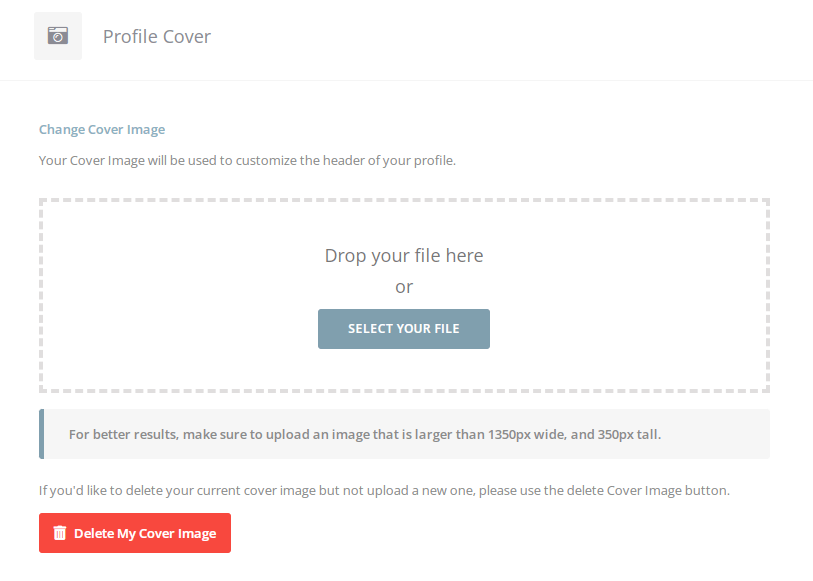
10. The area under the File Upload box will display a green status meter.
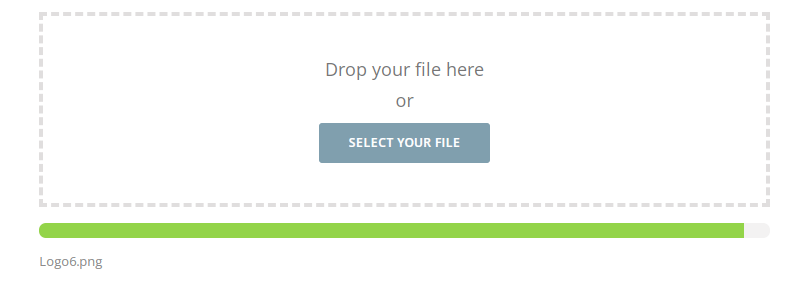
11. Your User Profile will display in the People’s Directory with a custom cover and profile image.
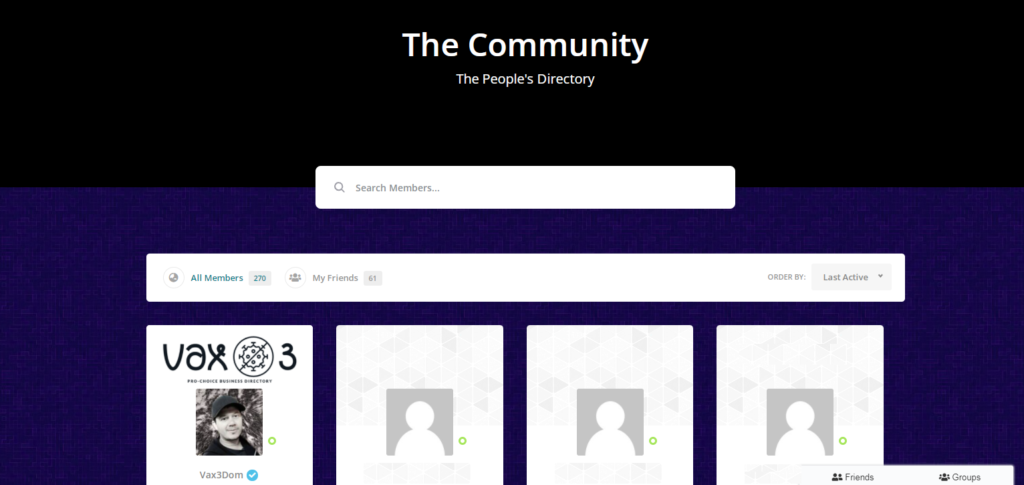
Private Messaging
Businesses in the vaccination pro-choice social network can receive direct messages from customers who have also created accounts on this platform.
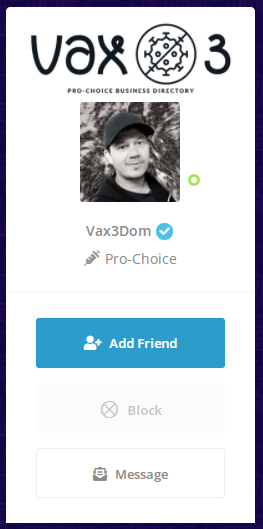
Your business can add other users in the vaccination pro-choice social network, and send private messages through our encrypted messaging service.
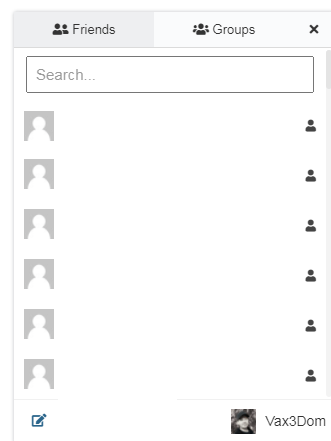
Business & Jobs Listings
Users in the vaccination pro-choice social network can view your live business listings and job listings by clicking into your profile page, Businesses tab and Jobs tabs.